Barcode Label Design - Corporate Edition Screenshots

Set Barcode Technology (Linear or 2D Barcode) and its type (eg: Code 128 Font) and set its size, value and font.

Select Card Shape (Rectangle, Round Rectangle, Ellipse) then enter Card Name & Size.

Select Sequential List then enter Prefix, From and To value to generate the series. Click Save.
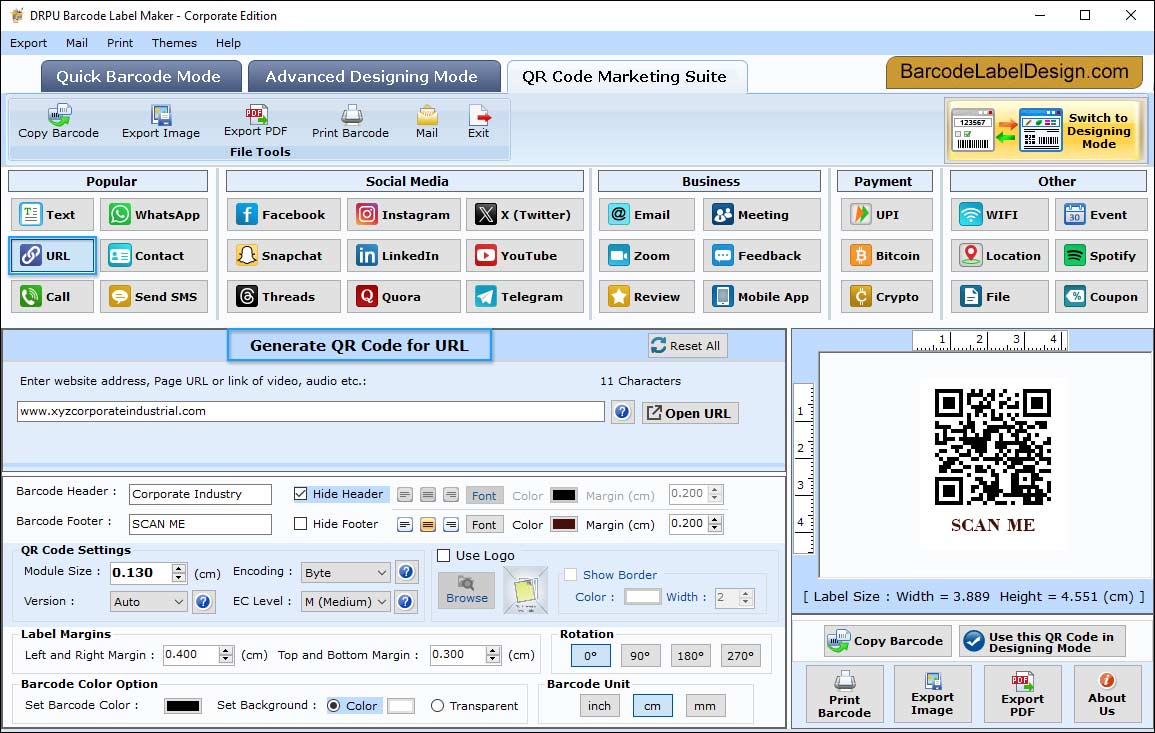
Select QR code Marketing suite to generate QR code for url, Send SMS, Email, Coupon, File and many more applications.

For Printing, select print mode (Pre Define Label Stock or manual) and fill label details. You can also change setting after selecting Pre Define Label Stock or change the page settings before printing.

